NEW VPN TIME? WHY NOT ASTRILL? Screw You NORD VPN.
Updates:
NordVPN-a year later...
A shout out to "VPN Alert" and "Fast VPN Guide"-You suck at your job-find a who jump in it-wait till you stop breathing-then write a review.
When a company tries to tell you to do those things above if your VPN server isn't working...oh boy.
Firstly, if a reset of settings is needed-to some extent that's "normal" enough, its not a perfect working piece of software-its breaking laws and evading punishments to save a buck here and there.
Secondly, if it tells you that you need to re download the software and try steps 1-3 again-its a matter of them wasting your time.
Don't spend money on something that these jokers don't know how to fix themselves.
After this long-I have been studying-something I should have done more of in regards to choosing a VPN, but Nord's 30-Day trial (before it was only 7...), was manageable-now though, its just a nightmare. nothing works.
They have no working servers NONE! For folks who live in China and use this software the way we need to use to the stupid thing to get through simple tasks like bank accounts, checking emails-etc.
NORD VPN needs to be exposed for the piece of garbage it is.
"Huge savings?" You mean-"Please donate". This computer science camp of an organization couldn't get organized enough to get you pizza from Domino's down the street. Their customer service:
Pretty much the same BS that vpnalert is blogging about. IF YOU NEED ANOTHER VPN TO MAKE YOURS WORK-ITS NOT A REAL VPN.
Get all bent out of shape about "real" VPN or whatever, this company is advertised and blogged as one that works in China-it doesn't not-it literally BARELY works-do yourself a favour-stay with or get to Astrill NOW! RUN! As fast as you can when you see the deals for Astrill-and take advantage.
I have said many bits-but ultimately-all I need you to understand is that NORD VPN is a fake VPN-figurateively speaking. Go with Astrill-if Nord VPN cancels service tomorrow-I would be very grateful and appreciative to the lucky stars to see a jerk-off sorta company disappear.
Spoiled after having Astrill-I should have never left you Astrill..
ugh.
________________________________________________________________________________
Lately, I have been thinking-Nah! I haven't thought anything of VPN's because Astrill has been pretty great over the last two years (My last contract though.)I checked out some details on other VPN's and NORD VPN actually came up as a hot choice.
Right NOW! (or when you message them saying you missed the 3 year plan sale) They are on sale, well their service is-for 107$ (roughly) for three years. Meanwhile...frikin Astrill upcharged to 99.90 a year..."Astrill-your service is good, but not that good..."
Here I am thinking of going to the darkside...Nord VPN-first problem though..being in China and unable to access the app in the app store...hmmm well, contacted Nord "No Problem"-going home to check it out tonight-other than that though, they do have a multitude of servers to choose from...The only problem is finding one that is substantial. I have found a few-not many or any really for the Asia Pacfic regions though.
How to get Nord in China on an IPhone without the right app store region.
https://downloads.nord4china.com/certificates/root.der
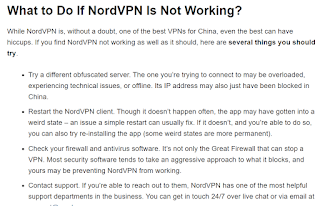





Comments
Post a Comment